Once in a lifetime, every GTA Online player wants to make their own GTA 5 Crew. And, if you are one of the Rockstar Games have the perfect opportunity for every one of you. Those who don’t play GTA Online can still make their own Crew in GTA 5 through the Social Club section of Rockstar Games. So, in this guide, you can learn how to make crew in GTA 5 and most of the other Rockstar Games.
Rockstar Games developed Social Club, which is similar to an online multiplayer setup, Using Social Club you will be able to play Rockstar Games with your friends. Social Club was first released in 2008, and gamers loved and praised its features while playing Red Dead Redemption.
Social Club is a popular option among GTA Online players for forming Crews. You could create your own by inviting friends and completing certain missions. You must be a member of the Social Club to create crews and invite friends to play with you.
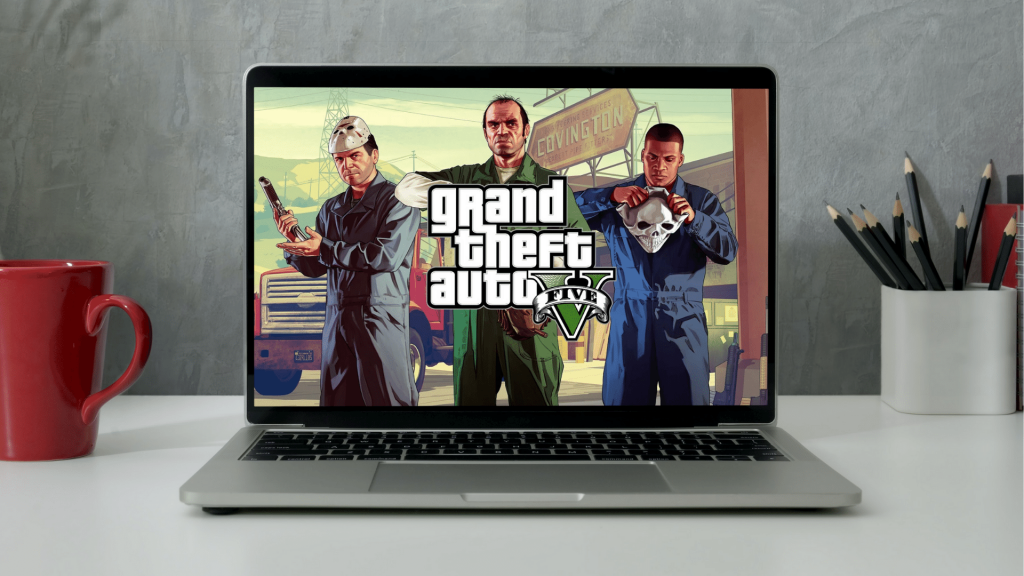
You must be a registered member of Rockstar Games to gain access to the Social Club. If you are not already a member, you can join at any time without any kind of fee. In order to link your favorite games, you have to create a profile in Rockstar Games.
What Is A Crew In Rockstar Games?
A crew is a group of players who band together to complete missions, participate in heists, and compete against other crews. It’s a great way to socialize, build a reputation, and earn rewards in Rockstar Games. Plus, having a crew makes multiplayer gaming a lot more exciting.
Why Create Your Own Crew?
When you create your own crew, you can:
- Customize it to reflect your style.
- Invite friends and like-minded players.
- Build a community around your gaming preferences.
- Compete in crew battles to climb the leaderboards.
Must See: Fortnite Rule 34 And Codes Of Conduct Explained
How To Create A Crew In Social Club
If you wish to create a Crew in Social Club, Just go along with the following steps given below:
1. Log in to the Social Club website.

2. Click on “Crews” on top of your screen.
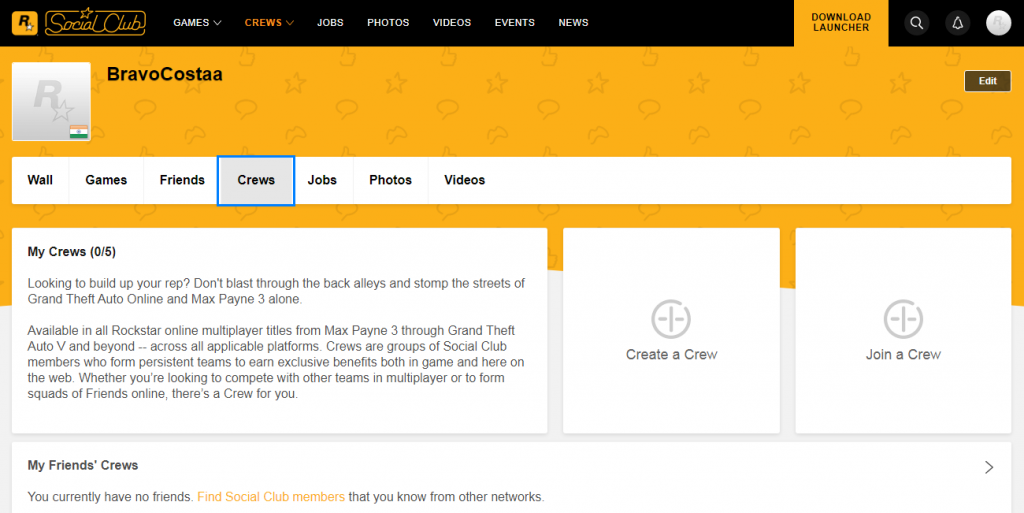
3. Select “Create a Crew” available on the right side of your screen.
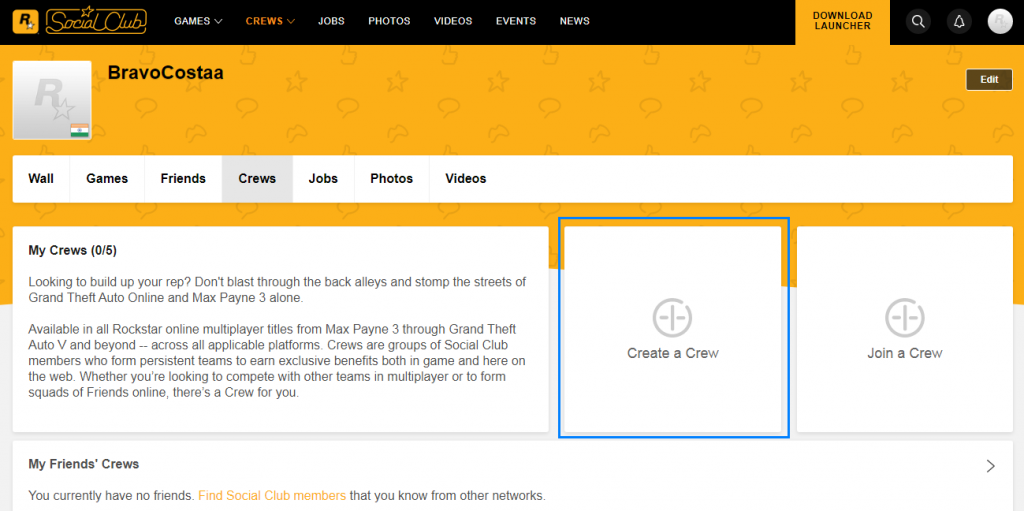
4. Enter a unique “Crew Name” and other details.
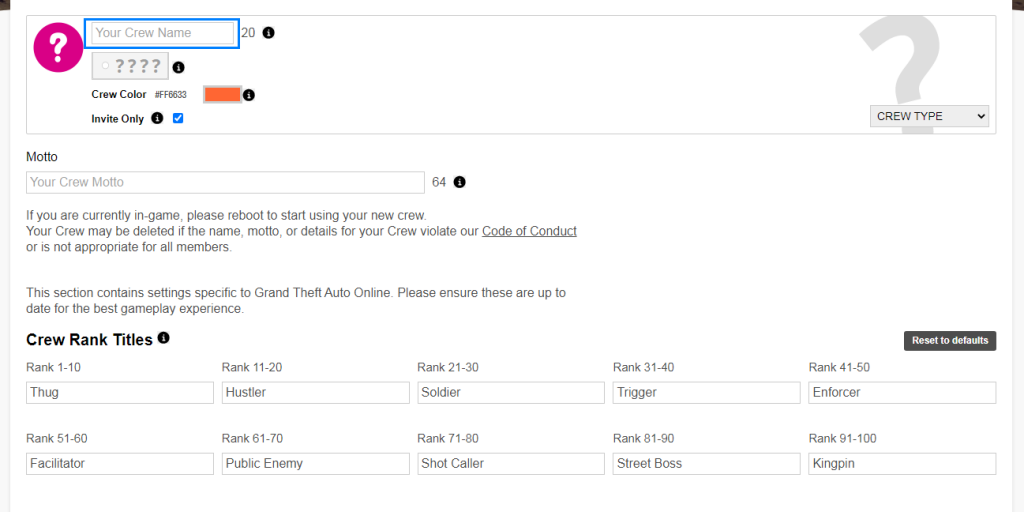
5. Now, click on “Save this Crew”.
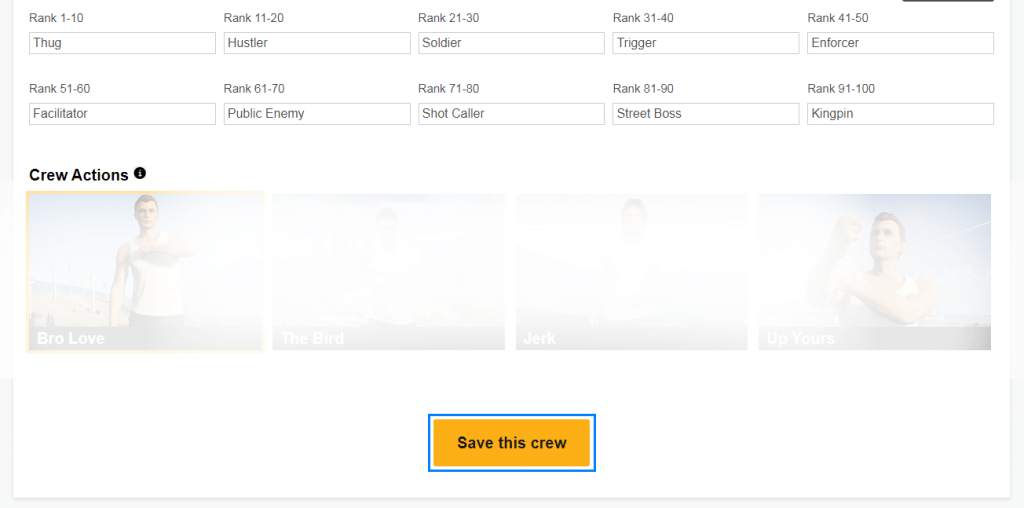
That’s it! Your new Crew has been created, and you may now ask your friends and other gamers to join it.
Note: You can also use the above method to make Crew in GTA online, Red Dead Redemption 2 and many other Rockstar Games.
Also Read: How To Dive In Gta 5 On PC
How To Invite Members To Your Crew
- Go to the “Manage Crew” section.
- Click on “Invitations.”
- Enter your friends’ Social Club usernames or send invites to recent players.
- Your friends will need to accept the invitation to join.
Tips To Customize Your Crew
- Use Rockstar’s emblem editor to design a unique logo.
- Assign roles like leader, commissioner, or muscle to members.
- Regularly update your crew’s motto or description to keep it engaging.
Wrapping Up
Creating a crew in GTA 5 Online or other Rockstar Games isn’t just about gaming; it’s about building connections and creating memorable experiences. Whether you’re a casual player or a competitive gamer, a crew can add a new dimension to your adventures. Let me know how your crew-building journey goes!
If this works for you, please share your knowledge with your friends and continue to have fun while gaming. Also, be sure to check out our other postings for the most recent How-To-Guides and tech updates. You may also find me on Twitter at @Amanpanchal0.
FAQs
Can I change my crew’s name after creating it?
Unfortunately, Rockstar doesn’t allow crew names to be changed once created. Be sure to pick a name you love from the start.
How many crews can I join?
You can join up to 5 crews but can only represent one at a time.
Are there any benefits to being in a crew?
Yes! Crew members earn extra RP (Reputation Points) when playing together, and some missions and events are exclusive to crews.
Can I delete my crew?
Yes, you can delete a crew, but only if you’re the leader and there are no other members.
What’s the maximum number of members in a crew?
Crews can have up to 1,000 members, making them ideal for large communities.